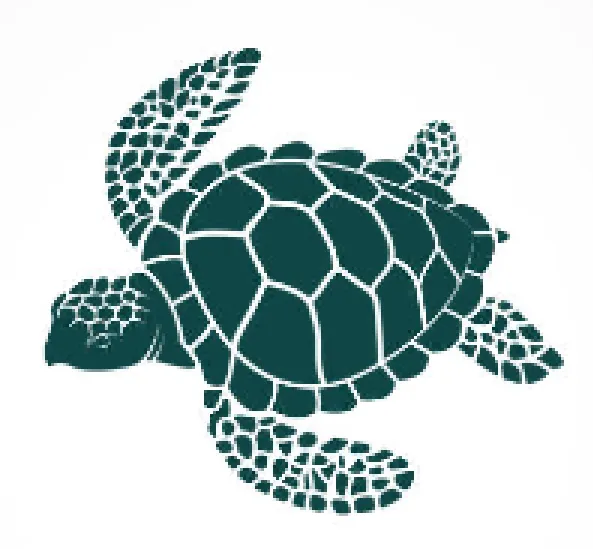Vectorize images and logos
Easily convert your files to vector graphics, retaining the original details and colors. Try it for free.
How to vectorize an image
1Upload your image
Upload the raster image you wish to vectorize
2Vectorization
Our online vectorizer converts your image into vector
3Download your image
Tweak the settings and download your vector image.

Stunning Image Vectorization Quality
Before
After



38M+
Images processed
480K+
Happy users
10x
Faster editing
Image Vectorization FAQ
To convert an image into a vector format using our online vectorization service, begin by selecting the 'Upload' button to upload your image. Afterward, allow a brief processing time as our online tool automatically transforms your image into a vector using advanced artificial intelligence algorithms. Once the process is complete, you can easily download your vectorized image in various formats, including SVG, PDF, EPS, DXF, or XML.
To vectorize a logo using our online vectorization service, start by clicking the 'Upload' button and upload your logo image. Our online tool will then automatically vectorize your logo using advanced artificial intelligence algorithms. After the vectorization process is complete, you can conveniently download your logo in various formats, including SVG, PDF, EPS, DXF, or XML.
Our online vectorization tool offers compatibility with several image formats, including JPEG, PNG, WEBP, and PDF for input. It delivers output in the form of SVG, PDF, EPS, DXF, and XML. Keep an eye out for upcoming updates, as we're actively working to introduce additional output formats and enhanced customization options in the near future.
You have the option to save your vectorized image in multiple output formats, such as SVG, PDF, EPS, DXF, and XML. SVG, the most versatile and widely accepted format, is set as the default choice.
Our online image vectorization service was initially created for logos and rasterized vector art, but it's also highly effective with scans, sketches, drawn artwork, and even photographs. Many users also utilize our online vectorizer to transform AI-generated images into vector format.
Our online vectorization tool aims to retain the original colors of your image as faithfully as possible. When you upload an image for vectorization, the vectorization algorithm analyzes the colors present in the source image and attempts to replicate them in the vectorized version. This means that the colors you've carefully chosen or captured in your original image should remain vibrant and true to the original. However, it's important to note that the success of color retention can vary depending on the complexity of the image, the vectorization method used, and the specific colors involved. In some cases, minor adjustments or fine-tuning might be required to achieve an exact match, especially if your image contains intricate shading or gradients. Our vectorization service is designed to strike a balance between accuracy and efficiency, ensuring that your vectorized image closely resembles the original while still providing the advantages of scalability and flexibility that vector graphics offer.
Vector images offer several advantages and applications. They consist of geometric shapes that can be resized without losing quality, making them ideal for both print and web graphics, especially with the prevalence of high-DPI screens and widespread support for SVG images. They are indispensable for specific printing methods like laser engraving, vinyl cutting, and screen printing. Furthermore, vector graphics stand out due to their easy editability in vector editing software. In contrast, working with bitmap images is challenging and time-consuming as they involve working with flattened layers of pixels, a process prone to errors and the creation of small defects or artifacts.
There is a significant distinction between vectorizing a bitmap and simply embedding it within a vector file. Vectorization, also known by various terms like vectorizing, vectoring, tracing, bitmap to vector, raster to vector, and convert to vector, involves an automated process of identifying shapes in a bitmap image, fitting curves to them, and then exporting the outcome as a vector file. The resulting vector file is devoid of pixel data and can be scaled to any size without compromising quality. On the other hand, embedding involves placing a bitmap within a vector file. While some services only embed bitmaps, vecticon.co goes beyond that and performs actual vectorization.
What our happy users say
My vectorized files were unbelievably crisp and scalable to any size without losing a single detail. Whether I needed the vector for a small icon or a massive banner, the results were consistently outstanding.

Alex S.
What truly sets this service apart is its user-friendly interface and lightning-fast processing. I was able to submit my image and receive the vectorized version in mere seconds. The convenience and speed are unmatched.

Emily Johnson
I've been working with digital graphics for years, and I've finally found the holy grail of image vectorization services! This service has completely blown me away with its outstanding performance and remarkable results.

Mark Anderson
Explore all our AI editing tools

AI Image Generator
Easily create beautiful photos in seconds with this AI image generator.

Background Remover
Remove the background from any image. Get a smooth & clean cutout fast.

Image Vectorizer
Transform images and logos into vector graphics, for clarity at any dimension.

Image Enhancer
Increase the resolution and details of any image with one single click.

Blur Remover
Easily unblur your images with our AI tool, and increase their quality and details.

Image Upscaler
Upscale any image up to x10 times, while preserving its quality and resolution.

Image Colorizer
Automatically colorize your old black an white photos, and increase their quality.

Object Remover
Easily remove unwanted objects or people from your photos with our tool.

Text to Speech
Transform text into natural-sounding voices for an immersive audio experience.

File Converter
Easily convert your files to many formats.
DPI Converter
Easily change the DPI of any image.